Check PESCO Online Bill | PESCO Bill | Download & Pay 2025
Put your 14-digit reference number or 10-digit customer ID and download your PESCO Online Bill. Pick up your last month’s bill. See the reference number or customer ID on the left side of your PESCO Bill. Put one of these at the input option on this website and click the “Download Button.” Take a print of your bill in PDF format or download it.
[auto_wapda_bill_fetcher]
You can download duplicate PESCO online bills. This website provides information about the PESCO overview, the PESCO duplicate bills, and a step-by-step guide to download the PESCO web bills, and taxes in PESCO. In addition, it also explains the new connection or connection transfer process, PESCO regions, peak and off-peak hours, reference number, customer ID, PESCO billing methods, tips to reduce PESCO Bills, PESCO frequently asked questions, and more.
About PESCO
Complete detail of PESCO is given below:
Overview of PESCO (Peshawar Electric Supply Company)
PESCO is the abbreviation of Peshawar Electric Supply Company. It is a public power distribution company that serves 4.4 million customers in Peshawar in Khyber Pakhtunkhwa and nearby regions. It is part of WAPDA, (Water and Power Development Authority) which was established in 1958.
PESCO Circles and Jurisdictions
PESCO circle and jurisdiction are extended over 9 circles except for tribal areas namely:
| DI Khan | Peshawar | Swabi |
| Swat | Bannu | Hazara 1 |
| Hazara 2 | Mardan | Khyber |
PESCO Online Bill Information
- Name and Address
- Bill history of one year (Old PESCO Bills)
- PESCO Charges: Units consumed, cost of electricity, meter rent, service rent, F.C. Surcharge, etc.
- Government Charges: electricity duty, TV fee, income tax, extra tax, further tax, retailer tax,
- Total charges: Arrear, PESCO current bill, subsidies, payment within and after the due date.
- Current bill
- Taxes detail implemented on your bill
- Connection date, issue date, reading date, due date
- Consumer ID
- Reference number
How to Check PESCO Online Bill?
To check the PESCO Online bill follow these guidelines:
- Pick up your electricity bill for the previous month
- Note down reference number (14 digits) or customer ID (10 digits)
- Put one of these in the input field of the above tools
- Click on the “Download Bill” button
- Take a print or download it in PDF format
Step 1
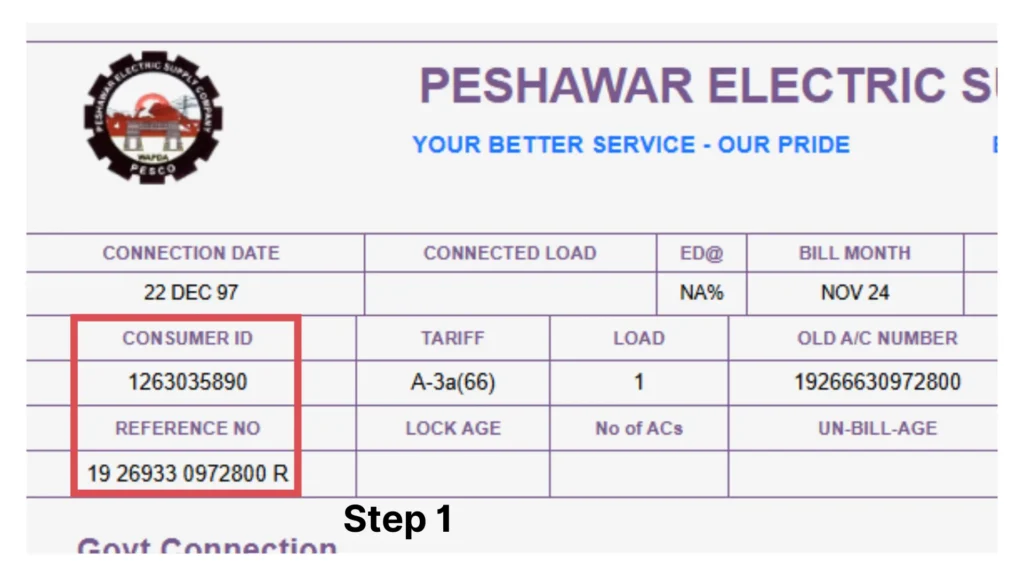
Step 2
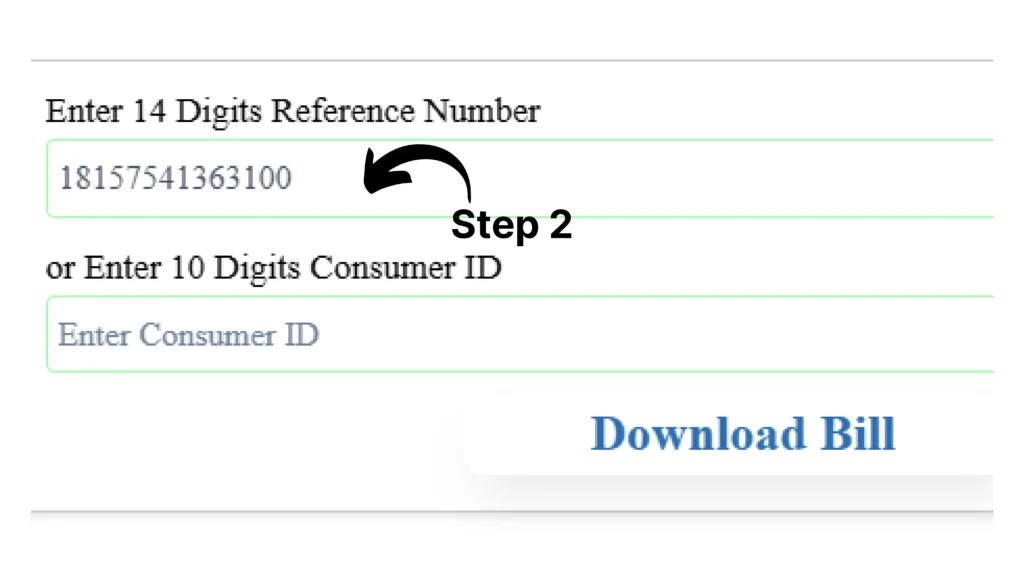
Step 3

New Connection or Transfer Procedure
For a new meter connection or transfer procedure, go to the nearby PESCO office, and fill out the application form. Submit the application form along with your fees. After approval, your connection will be established.
PESCO Billing and Payment Methods
These methods provide the facility to pay your Online PESCO Online Bills while sitting in a room. Online payment methods are categorized as:
Jazz Cash, Easy Paisa, Online Mobile Banking
To pay your bill PESCOO Online via Jazz Cash, Easy Paisa, or any online banking app, there is the same method, which includes the following steps:
- Open your banking apps
- Login to the app
- Check bill payment section
- Choose your billing company like PESCO
- Put the reference number or consumer ID of your bill
- Your bill will appear with the payment
- Pay your bill
Branch Payment Options
Your e bill PESCO can be paid through branches:
- Visit any of the nearest branches of PESCO, Jazz Cash, Easy Paisa, or any of the banks like HBL, Meezan, UBL, and many more.
- Submit payment with your bill
- They will return the bill with a stamp showing your bill has been paid
PESCO Peak Hours
Peak Hours are the duration in which electricity demand is at its highest. WAPDA always recommends lessening the use of electricity during peak hours and lowering the cost of electricity. This helps maintain the electricity demand in its region.
The following table shows the PESCO Peak Hours:
| Month | Time |
|---|---|
| December to February | 5 pm to 9 pm |
| March to May | 6 pm to 10 pm |
| June to August | 7 pm to 11 pm |
| September to November | 6 pm to 10 pm |
PESCO Bill Installment Procedure
You can pay your bills in installments.
- Go to any nearby PESCO Office.
- Show your current bill to the PESCO Officer.
- Your bill will be divided into installments.
- Now you can pay your bill in installments.
Extension of Due Date for PESCO Bill Online
You can check the extension of your bill that is written at the end of the bill. Another method is you can take approval from your nearest PESCO Office.
Tips to Reduce Your Electricity Bill
Here is the list of tips to reduce your PESCO Online Bills.
- Install TOU/TOD Meter: It provides the facility of separate charges per unit in peak and off-peak hours. If you reduce your consumption in peak hours, it will reduce your bill.
- Follow Peak/Off-Peak Timings: Reduce your electricity consumption in peak hours.
- Turf of all your unnecessary lights
Customer Support and Complaint Management
PESCO MIS was established by PESCO to facilitate the customers in case of;
- Registering a complaint
- Tracking a complaint
- Apply for a new meter connection
- Meter connection transfer
- Track your online meter application status
- Tracking your complaint status
- Checking load shedding schedule
The PESCO Helpline number is; 111-000-128
How to Track Your Complaint Online?
You can track your complaints online.
- Visit https://ccms.pitc.com.pk/complainthistory
- Put your reference number
- Your online tracking complaint status will be displayed
Taxes and Charges in PESCO Online Bill
Here is the detailed Breakdown of Taxes and Charges.
FPA (Fuel Price Adjustment)
It is the difference between the estimated price of fuel and the actual price of fuel. It is added to your monthly bill. You can check the FPA price in WAPDA taxes written on your bill.
Financing Cost (FC) Surcharge
0.43 PKR per unit price is added to your bill in the term of FC Surcharge.
Tariff Rationalization Surcharge (TRS)
In case of positive TRF (Difference of Tariff of NEPRA and GOP- Government of Pakistan), NEPRA pays to GOP. If TRF is negative GOP pays to NEPRA.
Deferred Amounts Explained
The amount that can be paid in installments without any extra charges is called the deferred amount.
Quarterly Tariff (QTR) Adjustments
The amount that is added after 3 months in a year is called QTR. It is always added to your bill after 3 months.
TV Fee
35 PKR amount is added as a TV fee.
General Sales Tax (GST)
17% of your online bill MEPCO contains GST tax.
Conclusion
You can download the PESCO Online Bill by using this website. Just put the reference number of the consumer ID, click on the download, and then click the print button. In this article, we have provided detailed information about PESCO and its Bill, PESCO taxes, PESCO Online Bill checking method, areas covered by PESCO, PESCO helpline, new connection for PESCO, PESCO peak and off-peak times, green and net metering system, and PESCO online bill payment options.





