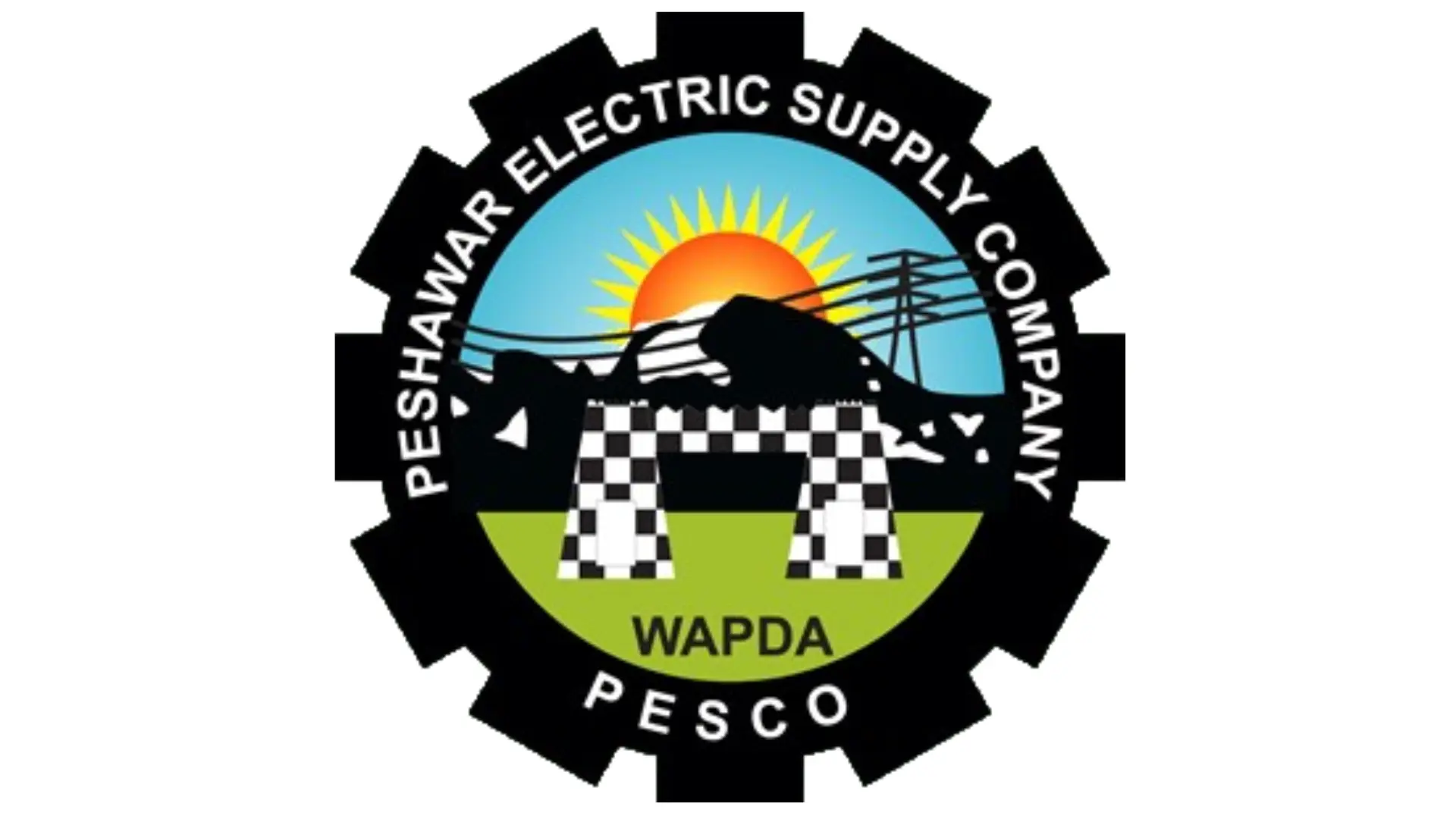FESCO Online Bill | Download and Pay FESCO Bill in 2025
Don’t worry if you don’t receive your original FESCO e bill. FESCO Online bill check facility is available free of cost through this website. Only put the reference number (14-digit), or consumer ID (10-digit) at the input field and click the download button. Print and download it in PDF format.
[auto_wapda_bill_fetcher]
In this article, we will provide detailed insight into FESCO, FESCO Bill Online, FESCO Bill Check, and the areas covered by FESCO, FESCO Bill taxes, methods to pay FESCO Electric Bill, guidelines to reduce electricity costs, FESCO SMS services, customer support, and correction of FESCO Bills.
What is FESCO?
FESCO stands for Faisalabad Electricity Supply Company, which was established in 1998. It works under the WAPDA (Water and Power Development Authority) which provides electricity to 4.98 million people with 3000 employees.
FESCO head office is present at FESCO Headquarters, West Canal Road, Abdullah Pur, Faisalabad, Pakistan.
- Phone number: +92- 41- 9220184-9220229
- Fax number: +92 – 41- 9220233
FESCO Main Offices
- Jhang Regional Office: FESCO Regional Office, Near Eidgah Road, Jhang Sadar, Punjab, Pakistan.
- Sargodha Regional Office: FESCO Regional Office, Near Jinnah Hall, Sargodha, Punjab, Pakistan.
- Mianwali Regional Office: FESCO Regional Office, Near District Courts, Mianwali, Punjab, Pakistan.
What is the FESCO Online bill?
FESCO Online Bill is the PDF form document that contains the following details of the bill:
- Name & address
- Reference number (14-digit)
- Consumer ID (10-digit)
- Old month bills
- Taxes
- Due date and after-due date
- Bill of the month
- Bill within due date
- Bill after the due date
- Number of units consumed
How to Check FESCO Online Bill?
To check the FESCO online bill follow the steps given below:
- Note down the reference number of customer ID from your previous bill.
- Put one of these into the input of the above tool, and hit on download button.
- Click on print and download your latest bill of the month.
If you don’t have a reference number you can put the customer ID (10-digit).
You can find the reference number or customer ID in the top left corner of your bill above the name and address.
Step 1
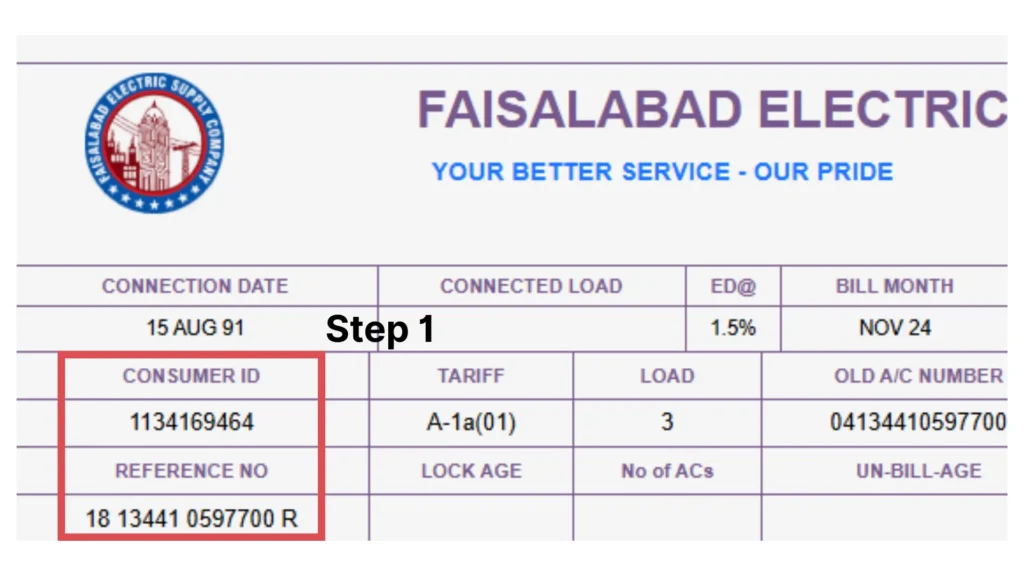
Step 2
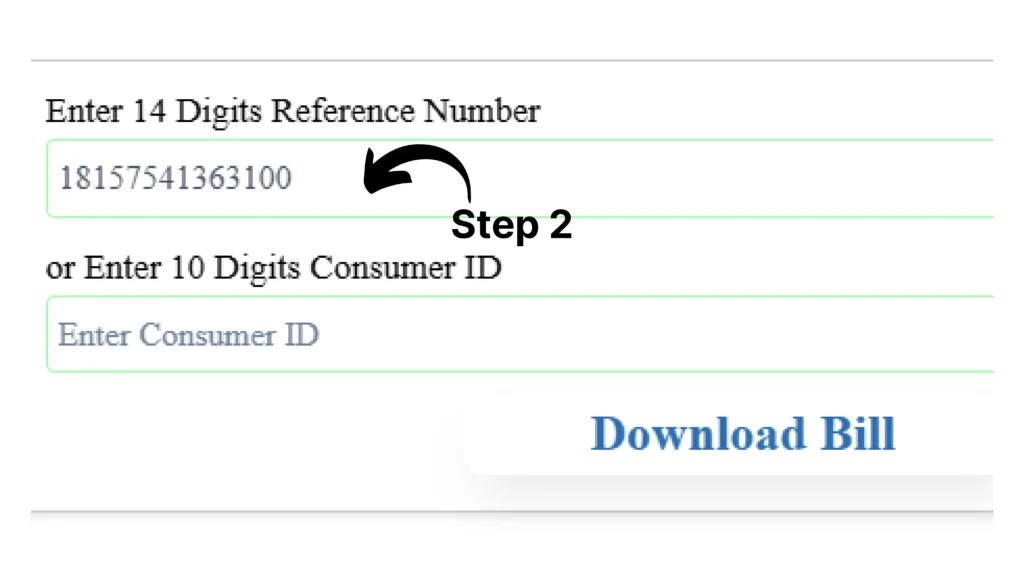
Step 3
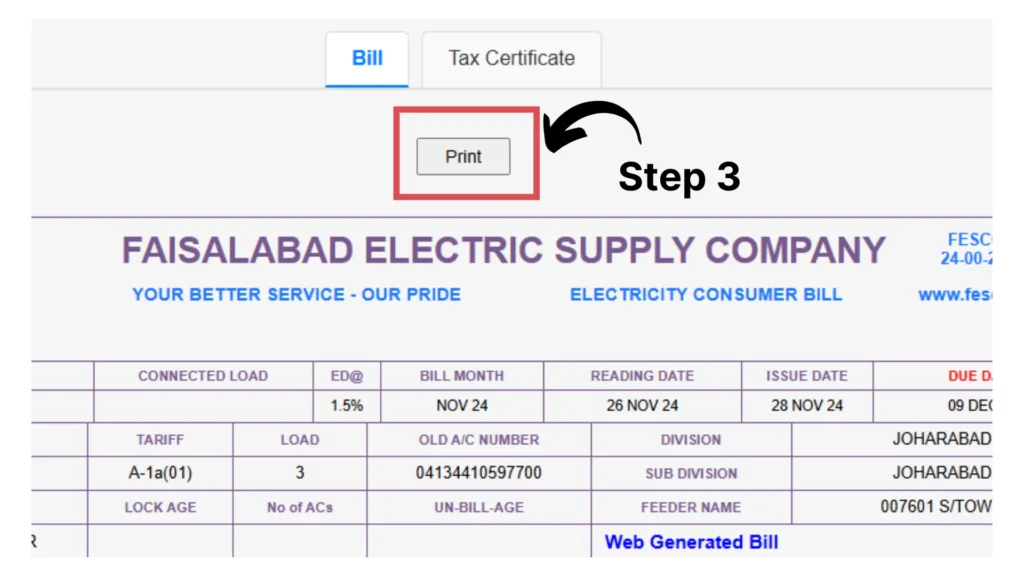
Areas Covered by FESCO
The following 8 districts are covered in FESCO:
- Faisalabad
- Jhang
- Toba Tek Singh
- Sargodha
- Mianwali
- Bhakkar
- Khushab
- Chiniot
FESCO Peak and Off-Peak Times
Peak and off-peak hours for FESCO are given below:
| Month | Time |
|---|---|
| December to February | 5 pm to 9 pm |
| March to May | 6 pm to 10 pm |
| June to August | 7 pm to 11 pm |
| September to November | 6 pm to 10 pm |
How to Reduce Your Electricity Bill?
Perform these guidelines to reduce your FESCO electricity bill.
- Install TOU/TOD Meters
- Use energy-efficient appliances
- Avoid the use of electricity in peak hours.
- Turn off all the excessivelights.
- Minimize the use of heavy appliances like AC, refrigerator, etc.
- Use copper wires
- Limit the use of electricity appliances during 5-11 PM.
Taxes on the FESCO Bill
The following taxes are added to the FESCO bill.
Electricity Duty (ED)
Generally, 1.5% of the total bill contains ED.
T.V Fee
A 35 PKR amount is added to each bill in the term of the TV fee.
General Sales Text (GST)
It is applied to all consumers that depends on number of units consumed in that month. It is usually 17% of the total bill.
Fuel Price Adjustment (FPA)
The difference between the estimated fuel price and the actual fuel price in that month is called FPA. It is usually added to each month’s bill.
Fixed Charges (FC Surcharge)
Usually, 0.45 PKR per unit F.C. Surcharge is added to each month’s bill.
Payment Methods of FESCO Bill
FESCO Online bills can be paid through the following 2 methods.
Online Payment Methods
You can pay your FESCO Duplicate Bill while sitting in your room online. Online methods include:
- Jazz Cash
- Easy Paisa
- Banking apps (HBL, Meezan, UBL, NBP, MCB, Askari, Bank Al Habib, Punjab Bank, Allied, etc.)
Open your app, login into it, choose utility bills, choose FESCO bill, and put the reference number or customer ID, OTP is generated in some banks, bill payment will show, confirm it.
Offline Payment Methods
Offline payment methods are below:
- Visit any of the banks physically (HBL, Meezan, UBL, NBP, MCB, Askari, Bank Al Habib, Punjab Bank, Allied, etc.)
- Post offices
- Designated shops
Visit any of the above locations, show your old FESCO bill, or tell them the reference number or customer ID, and pay them the required billing amount.
FESCO SMS and Email Services
You can receive your FESCO web bill through SMS or email service.
Follow the given steps:
- Open the SMS on your mobile.
- Type “REG[14 Digit reference number]” in the SMS area.
- Send it to 8118.
- A confirmation message will be received through FESCO that you have been registered for SMS service.
Similarly, for email register our email through FESCO’s official website.
FESCO Helpline and Customer Support
If you have any problem related to the FESCO bijli bill or any service provided by FESCO you can contact FESCO and tell them your query.
- Phone #: +92 (41) 9220229
- UAN #: 080066544
- FAX #: +92 (41) 9220233
Call them at any of the above numbers and register your complaint.
You can complain E-Complaint through ccms.pitc.com.pk/complaint. Fill out the form (Name, CNIC, email. City, division, complaint nature, reference number, and complaint) and click on register complaint.
FESCO Bill Correction
For FESCO Bill correction follow these steps:
- Go to any nearest FESCO office.
- Show your bill to the customer services person.
- Submit the required documents.
- In case of any mistake, after review your bill will be corrected.
Conclusion
FESCO Online Bill can be downloaded through this website. In addition, we have discussed in depth FESCO, FESCO Bill, areas covered by FESCO, FESCO bill PITC checking, FESCO helpline, FESCO bill payment methods, FESCO bill reduction guidelines, FESCO bill taxes, FESCO head office map, FESCO bill correction method, and more.